ORDER HISTORYUpdated a year ago
We are happy to assist you with finding your past order history!
Please follow the steps below.
- Located the chat icon in the bottom right corner.

- After clicking through on the chat icon, locate Track and manage my orders.
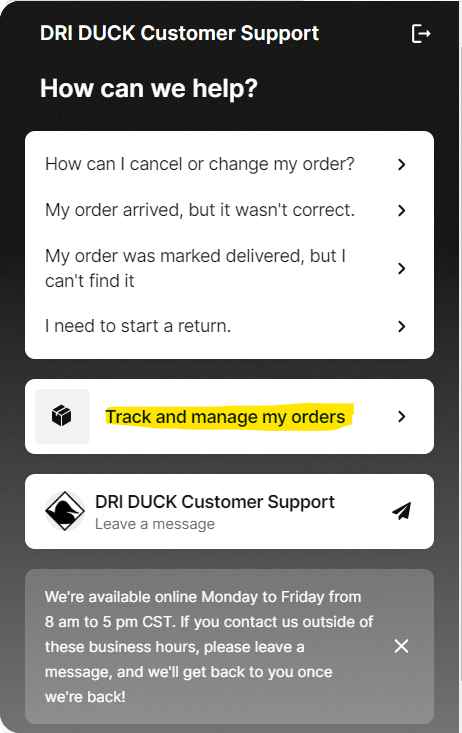
- Sign in using the email or phone used to make past purchases. You can either use your email or phone number.
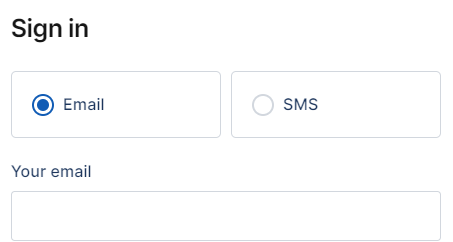
- Once logged in, you can see all past purchases. If you have further questions, you can Leave A Message and our team will get back to you ASAP.